We’re always looking for the best deal.
The more we can save on a product, the more money we can put away for something else.
If you struggle to save money, you are not alone. Only 16% of Americans save the recommended 15% of what they make, and 20% do not save anything at all.
What’s the problem? We’re stretched thin. Research shows that Americans are struggling to make ends meet, regardless of how much money they make.
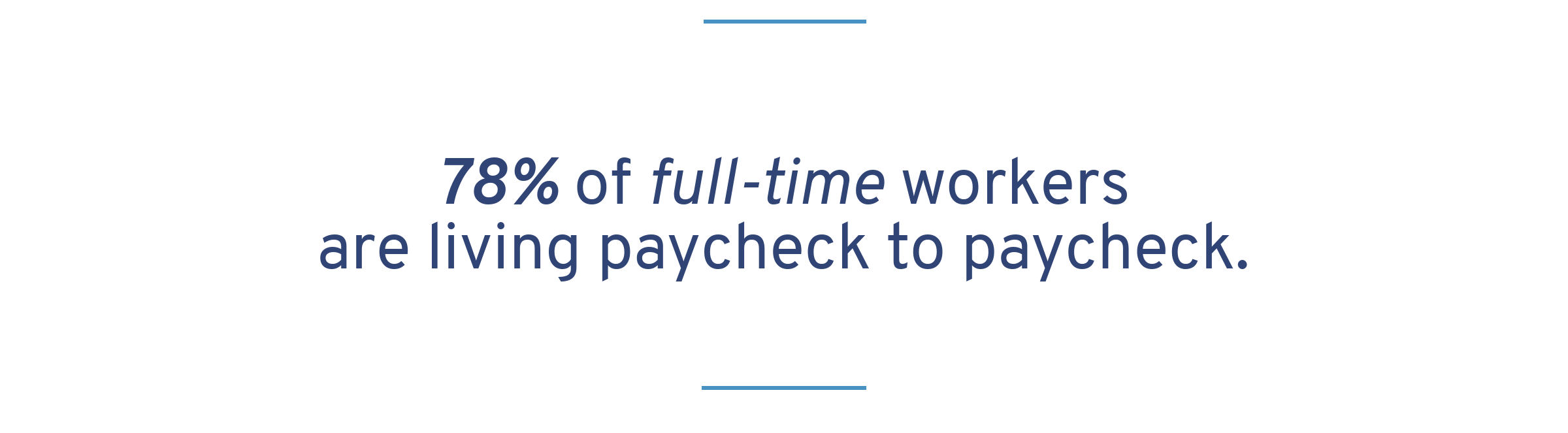
How can you break the cycle and start saving?
Cut back on expenses. But, that’s easier said than done.
However, in today’s tech savvy society, we have a lot of help. There’s an app for just about anything, including money saving apps.
Saving on what you buy is the best way to put money in your savings account.
Check out these 10 best money saving apps.
1. Paribus
Paraibus helps users get the best deals after their purchase, unlike many apps that offer discounts and coupons prior to purchase.
Most retailers have policies that allow for a consumer to receive a refund if the price of their purchase drops within a certain amount of time after the purchase.
However, these policies are in the retailer’s favor since most consumers don’t have the time or resources to monitor all their recent purchases and contact retailers. Paribus fixes that problem.
Here’s how to take advantage:
- Sign up using your email to create a free account.
- Paribus will monitor your email for e-commerce purchase confirmations and receipts from in-person retailers.
- The app imports your data into a large database and compares the purchase price to current prices for a period of two weeks (the time most retailers honor their policy).
- If the price drops within the allotted time, Paribus contacts the retailer on your behalf.
- Your refund usually shows up within three to seven days to your original form of payment. Paribus does keep 25 percent of your refund as their commission fee. However, the portion you receive is better than receiving nothing.
2. Checkout 51
Checkout 51 is an app that gives you cash back on groceries.
The company partners with brands to offer Checkout 51 users cash back on certain brands.
Checkout 51 is paid by the brands to promote their products through the cash back offers. Then, they pass those savings onto you. Brands hope that you’ll try their products because of the cash back offer and become a regular customer.
Remember, though, you are trying to save money, not spend more. After all, brands view Checkout 51 as a form of advertising.
So, shop smart. Focus on looking for cash back products that you would have bought anyway.
Here’s how to sign-up and use this free app:
- Download the app and sign-up by entering your name, email address and password.
- Browse the offers, identifying products you want to buy.
- Purchase the product, either online or in a store. Note that your purchase still qualifies even if you used a coupon at checkout, so stack those discounts!
- Upload your full receipt using the app.
- Your purchase will be confirmed within 48 hours, and your Checkout 51 account will be credited.
- When your account reaches $20, you can request a check via mail.
3. Ibotta
Ibotta is similar to Checkout 51, but with many more features. It requires a few more steps on your part, but it’s definitely not complicated and it offers more rewards the more steps you complete.
Like Checkout 51, Ibotta works by giving you the opportunity to earn cash back on certain products by performing tasks, buying the product and providing a proof of purchase.
You can also stack strategies, so the potential savings is exponential if you use coupons, rewards programs, rebates and other money-saving apps.
Here’s a step-by-step guide to using the app:
- Go to the “offers” section to view products and the total amount of cash back you could get for each one.
- Tap “Earn $” to see the tasks required to earn cash back on that product. Most products have multiple ways to earn cash back. You can pick one or do them all. The more you do, the more cash you will earn.
- Complete at least one task. Examples might include participating in a poll, watching a short video, writing a comment about the product or posting on your social media account about the product.
- When you complete a task, the product is added to your “checklist” in the app, allowing you to earn cash when it’s purchased.
- Purchase the product from a participating store.
- Look through the “store extras” section to see offers that are specific to certain stores.
- Provide proof of purchase by one of three methods. 1) Tap “redeem” and follow the directions to submit a photo of your receipt and scan the product bar codes. 2) Link your store loyalty card to the app, which will automatically confirm your purchase. 3) Make purchases within the app and get them automatically tracked.
- Once your account reaches $20 you can request that it be transferred to your PayPal account or you can receive a gift card.
Want to slash your #grocery tab? 🛒🛒
Saving #money on groceries is easier than collecting binders of #coupons and buying 455 rolls of toilet paper.
We’ve compiled a list of simple (and some unexpected) tips to help you maximize your #Grocery budget. 👉 https://t.co/Vk7vPPc7Ew pic.twitter.com/vSU2JE3Mm6
— Get Out of Debt (@getoutofdebtcom) December 11, 2018
4. ShopKick
ShopKick is another rewards app that pays you to complete certain tasks. Originally, the app paid you simply for walking into an affiliated store by checking your phone’s location. However, they’ve expanded their rewards to include cash back on specific items and cash rewards for tasks.
Check out this woman who earned over $1,200 and lost 23 pounds walking from store-to-store looking for ShopKick deals. She compares the app to a “scavenger hunt.”
Users can earn “kicks” without even making a purchase. After downloading the free app, look for tasks to complete at your favorite retailers.
ShopKick partners with stores such as Walmart, Target, TJMaxx, Rite-Aid, Best Buy and many more. Your “kicks” can be exchanged for gift cards at the stores you choose.
Here are some examples of how you can earn your “kicks.”
- Just walk into an affiliated retailer.
- Scan bar codes on certain products.
- Purchase qualifying items and scan your receipt.
- Link your credit card with your SideKick account and purchase qualifying items.
- Watch a short video about a particular product.
- Refer a friend and get 250 “kicks” when your friend completes their first task.
5. Fetch Rewards
Fetch Rewards is a receipt scanning app. While it does not have as many cash back offers as other apps, it is differentiating itself by having larger rewards.
For example, ShopKick users can expect rewards between $.25 and $.50 per scanned item. While some items only reap $.25, Fetch Rewards users can find rewards between $1.50 and $4.00.
Plus, every time you refer a friend you’ll get a $1.50 bonus when your friend claims his first offer.
Here are a few more factors that make Fetch Rewards different from other free scanning apps:
- It doesn’t matter where you buy your product. Fetch Rewards is partnered with the product for cash back, not individual retailers.
- You only need $3 in rewards to cash out. Many apps require you to have at least $20.
- You can claim more than one offer per receipt.
Remember to scan your receipt within 14 days, so your offer does not expire.
6. Makenna
Makenna stands out as a receipt scanning app by focusing on healthy eating. In fact, Frugal for Less calls it “the Ibotta of healthy foods and eco-friendly living.”
Offers even include the purchase of fruits and vegetables. Makenna only partners with brands that have a focus on healthy living and environmentally-friendly products.
Like Fetch Rewards, you can buy your products anywhere to earn points. You do have to reach $20 in rewards to cash out. However, users report this doesn’t take long because of the wide variety of offers.
Here are a few other reasons users love Makenna:
- It helps them discover new eco-friendly brands.
- They can get points simply for interacting with brands.
- You’ll get points for scanning any receipt, even if it doesn’t include any redeemable offers.
Establishing a budget and sticking to it isn’t easy, but it’s the best way to be in control of your finances! 💪
If you want to save yourself the time, download our simple budget template. https://t.co/1ZEMviS5o7#budget #FridayFeeling pic.twitter.com/xSlDlGRbkI
— Get Out of Debt (@getoutofdebtcom) November 30, 2018
7. Living Social
Living Social is a popular daily deal site, but their app is perfect for finding the best prices in your area on entertainment, food, hair care, massages, gym memberships and many other products and services.
Discounts are deep, usually 50 to 90% off. Business owners like it because it often brings in new customers. Users love the app because it gives them access to their favorite places or places they haven’t tried, at a discounted rate. Simply view your deals and buy directly from your phone.
Here some other things you might want to know:
- The app is free.
- Deals are limited in quantity. So, if you see something you want, grab it.
- There’s also a time limit on deals. Even if it doesn’t sell out, the deal is only available for a certain amount of time.
- If you purchase a deal and refer three friends who also get the deal, yours is free.
8. Amazon’s Price Check
Amazon’s Price Check app gives consumers the advantage of comparing Amazon’s prices while shopping in brick and mortar stores.
Knowledge is power, especially when shopping. Gathering data that tells you what everyone else is charging for something you want to buy, is essential to getting the best price.
After you download Amazon’s free app, you can use the built-in scanner to scan bar codes on items in stores. The app will display the lowest prices available from Amazon and all its affiliated merchants. Before you make that impulse buy, check the price.
The app is so effective that physical retailers tried to tarnish Amazon’s reputation because of it.
Read what Forbes wrote about the app when it was launched back in 2011. Also, notice that PC puts Amazon Price Check at the top of its list of “Best Shopping Apps to Compare Prices.”
9. SnipSnap
SnipSnap is like a supercharged coupon organizer.
Coupons have been a great way to save money for decades. However, it’s difficult to keep up with all the different coupons, offers and expiration dates.
Think of SnipSnap as a virtual coupon binder.
The app is free. Once you’ve downloaded it, search stores and retailer coupons, and download the ones you want directly to the app. The app with sort them by expiration date. You can change the sort to be by retailer, so you can easily find your deals.
Use the coupon directly from your phone. The cashier can scan it or type in the code that is displayed.
Here are a few other cool features:
- Use the “near me” feature when you’re standing in the check out line. The app will pull up coupons for that location so you can redeem some unexpected discounts.
- Never miss a deal because the app can track where you are. When it matches you to a store location, it can remind you that you’ve downloaded coupons from that store.
- This app is great for casual couponers, people who don’t have a lot of time.
10. CardStar
CardStar eliminates loyalty card frustration.
Many stores have great loyalty card rewards and promotions. But, we often miss out because we can’t find the card, it’s lost, or we just forget to use it.
CardStar allows you to scan each loyalty card. It stores all the information for you, even the phone number you used to create the account.
Once you’ve set up your app with all your loyalty cards, simply give the cashier your phone to scan at checkout. CardStar will even alert you when you have a special offer, discount or free merchandise available.
The only drawback is that some retailer’s cards aren’t tech savvy enough for CardStar. Your loyalty card must have a scannable bar code on the back.
Whether you are using receipt scanning apps, cash back portals, discount apps or couponing platforms, mobile apps are a practical and easy way to save money.
Research shows 77% of Americans have smartphones now, and they care about saving money. In fact, $3.1 billion was saved last year in couponing alone.
Imagine the impact on our budgets if couponing was combined with the numerous other strategies available through mobile apps.
What do you think the best money saving app is? Let us know in the comments!
Up Next: 14 Debt Payoff Planner Apps & Tools


Havent used any of these apps yet but, they all sound interesting.
Amazon’s price check is very handy.